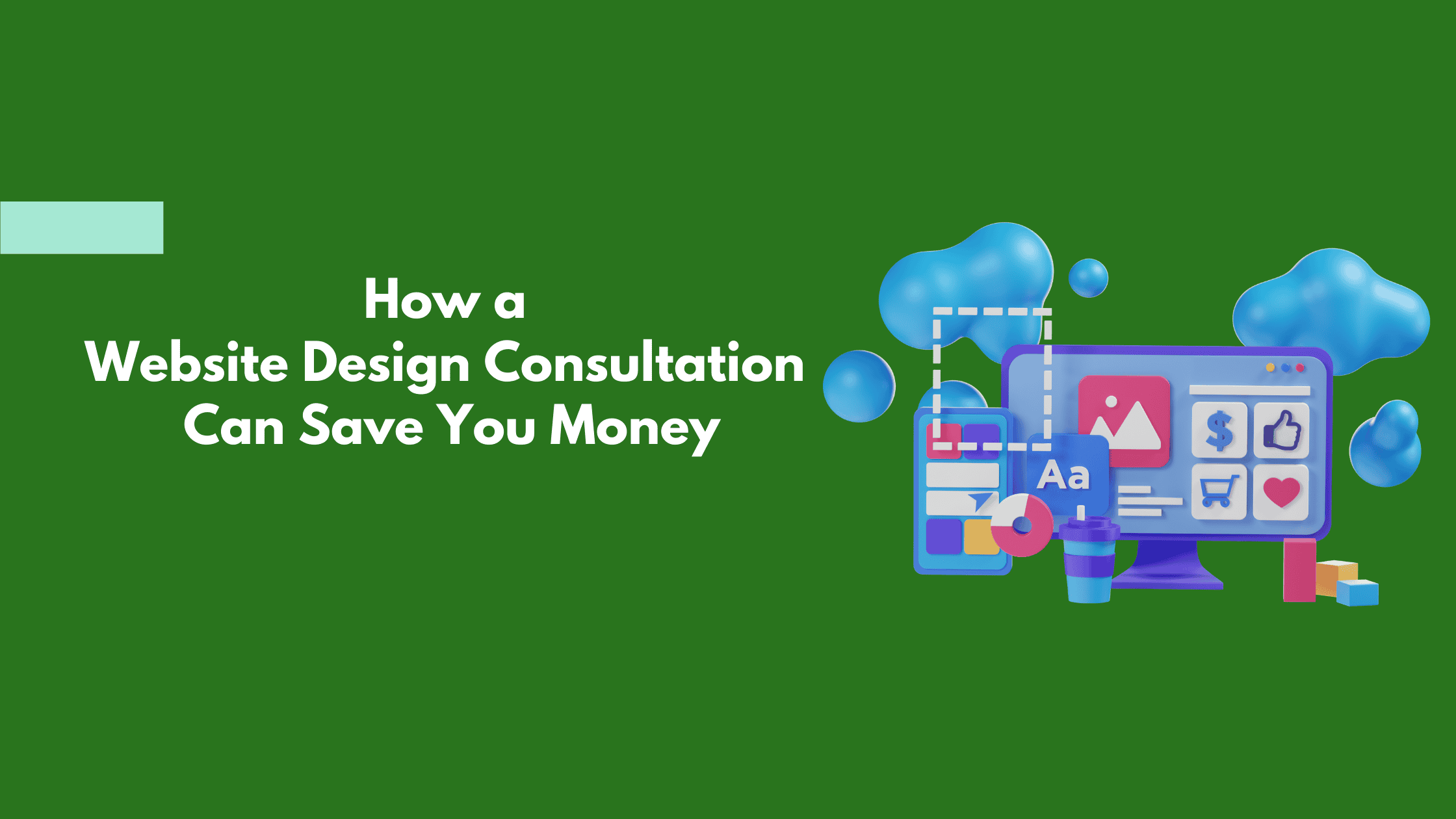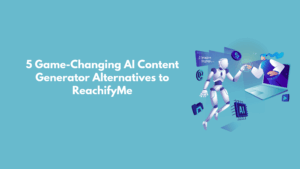If you’re selling online, your website is unarguably your most powerful sales tool. A well-optimized ecommerce website design can turn visitors into paying customers, while a poorly designed website will send them straight to your competitors.
Every second a visitor spends on your site matters. If your store is slow, cluttered, or difficult to navigate, potential customers won’t think twice before clicking away. In fact, 88% of online shoppers won’t return to a site after a bad experience.
On the flip side, the best ecommerce website design uses certain customer engagement strategies to ensure a smooth shopping experience, one that keeps your visitors engaged and encourages them to complete their purchases.
That’s why your online store website design should be more than just visually appealing; it should enhance user experience, build trust, remove friction from the buying process and lead to significant sales growth.
In this guide, we’ll walk you through the most effective ecommerce website design strategies that will help you boost conversions, improve customer retention, and stay ahead in the competitive online market. Let’s get into it!
Table of Contents
User-Friendly Navigation and Layout

A well-structured online store website design is a necessity for driving sales. When navigation is smooth and effortless, customers move seamlessly from browsing to checkout without frustration.
Put yourself in your customer’s shoes; when you walk into a store where everything is scattered, and nothing makes sense, chances are that you don’t stick around for long. The same applies to your ecommerce website design. If customers struggle to find what they’re looking for, they’ll leave, real fast.
In fact, 38% of users will abandon a website if it has a poor layout or is difficult to navigate. And once they’re gone, they’re unlikely to return.
That’s why a complicated or confusing website structure leads to higher bounce rates. People don’t have the patience to click through multiple pages just to find a single product.
Best Practices for E-commerce Navigation
Your menu is the roadmap of your site and a clear, hierarchical menu structure gives you a solid foundation to have a well-organized website. When product categories and subcategories are logically arranged, customers don’t have to waste time searching.
For example, a clothing store might structure its menu like this:
- Men’s Clothing → Tops → T-Shirts or
- Women’s Clothing → Shoes → Sneakers.
This simple approach makes navigation predictable and hassle-free, which keeps shoppers engaged.
A sticky navigation bar can further enhance the user experience by keeping key menu items visible at all times, that way, your customers can easily move between sections without disrupting their shopping experience.
Imagine scrolling through a product page and wanting to check another category, only to realize you have to scroll all the way back up to the menu. That tiny inconvenience can add up, frustrate users and marginally increase drop-off rates.
Moving on, a powerful search function with filters is essential for customers who know exactly what they want. Some people prefer browsing, but many just want to type in a product name and find it instantly.
A well-optimized search bar should include autocompleting suggestions, filters by price, brand, size, or colour, and error tolerance for typos. Studies show that a strong search feature can increase conversions by up to 50%, proving that when customers can quickly find what they need, they’re more likely to complete a purchase.
Also, keep the homepage of your ecommerce website design simple with well-defined categories. A homepage should be visually appealing and functional to offer a structured overview of your store.
So, instead of overwhelming visitors with too many elements, focus on guiding them toward relevant products, featuring best-sellers, new arrivals, and personalized recommendations.
Mobile-Optimized Design

These days, more people shop on their phones than ever before. In fact, over 70% of e-commerce traffic comes from mobile devices, meaning your site should be mobile-friendly, except you’re ready to miss out on massive potential sales.
Moreover, customers expect a seamless shopping experience, whether they’re browsing on a desktop, tablet, or smartphone. If your site doesn’t adjust properly to smaller screens, they won’t hesitate to leave and buy from a competitor instead.
Beyond user experience, Google also prioritizes mobile-friendly websites in search rankings. This means that not only does a poorly optimized site frustrate your users, but it also hurts your visibility in search results. A slow, unresponsive website lowers your ranking and makes it harder for potential customers to find you.
How Do You Make Your Online Store Mobile-Responsive?
A responsive design that automatically adjusts to different screen sizes is the first step in creating the best ecommerce website design for mobile users.
Instead of designing separate desktop and mobile versions, a responsive layout ensures your site looks and functions perfectly on any device. This adaptability prevents awkward zooming, misaligned images, or scattered text, all of which are common website mistakes that kill your conversation rates.
Optimizing images and content for mobile viewing also improves both speed and usability. While large, high-resolution images might look great on a desktop, they can significantly slow down your site on mobile. But by compressing images, using lazy loading, and ensuring your text remains readable without excessive scrolling, you are about to contribute to a better user experience.
In addition, buttons and CTAs should be easy to click, as small or poorly placed buttons can make navigation difficult. Shoppers should be able to tap a button effortlessly without accidentally clicking something else, especially on your checkout pages.
There’s a high chance that your customers may abandon their carts if completing a purchase feels like a hard task. So, make sure you space out interactive elements and use large, thumb-friendly buttons to help reduce friction in the buying process.
Lastly, test your website using Google’s Mobile-Friendly Test tool. This tool will ensure your website meets mobile optimization standards and show you areas where you need improvements.
Strong Call-to-Actions (CTAs)

Ever visited an online store, loved a product, but didn’t know what to do next? That’s the power or best put, the failure of a call-to-action (CTA). CTAs guide visitors toward the next step, whether it’s adding an item to their cart, signing up for a newsletter, or completing a purchase.
A well-placed CTA can increase conversions by 83% making it one of the simplest yet most effective strategies in ecommerce website design. Without clear, compelling CTAs, potential customers may hesitate or leave your site entirely.
How to Optimize CTAs
Strategically placing CTAs on your product pages and checkout screens ensures they’re seen at the right moment. The best-performing CTAs are located above the fold (visible without scrolling), near product descriptions, and at key decision points in the checkout process.
Action–driven text like “Get Yours Today” or “Limited Offer, Shop Now” creates urgency and excitement whereas vague phrases like “Click Here” or “Submit” don’t inspire action.
And last, but not least, make sure you test your CTA to identify what resonates best with your audience. A/B testing different designs, text, and placements can significantly impact conversion rates. Studies show that contrasting colours (like a bright “Buy Now” button against a neutral background or vice versa) draw attention and encourage clicks.
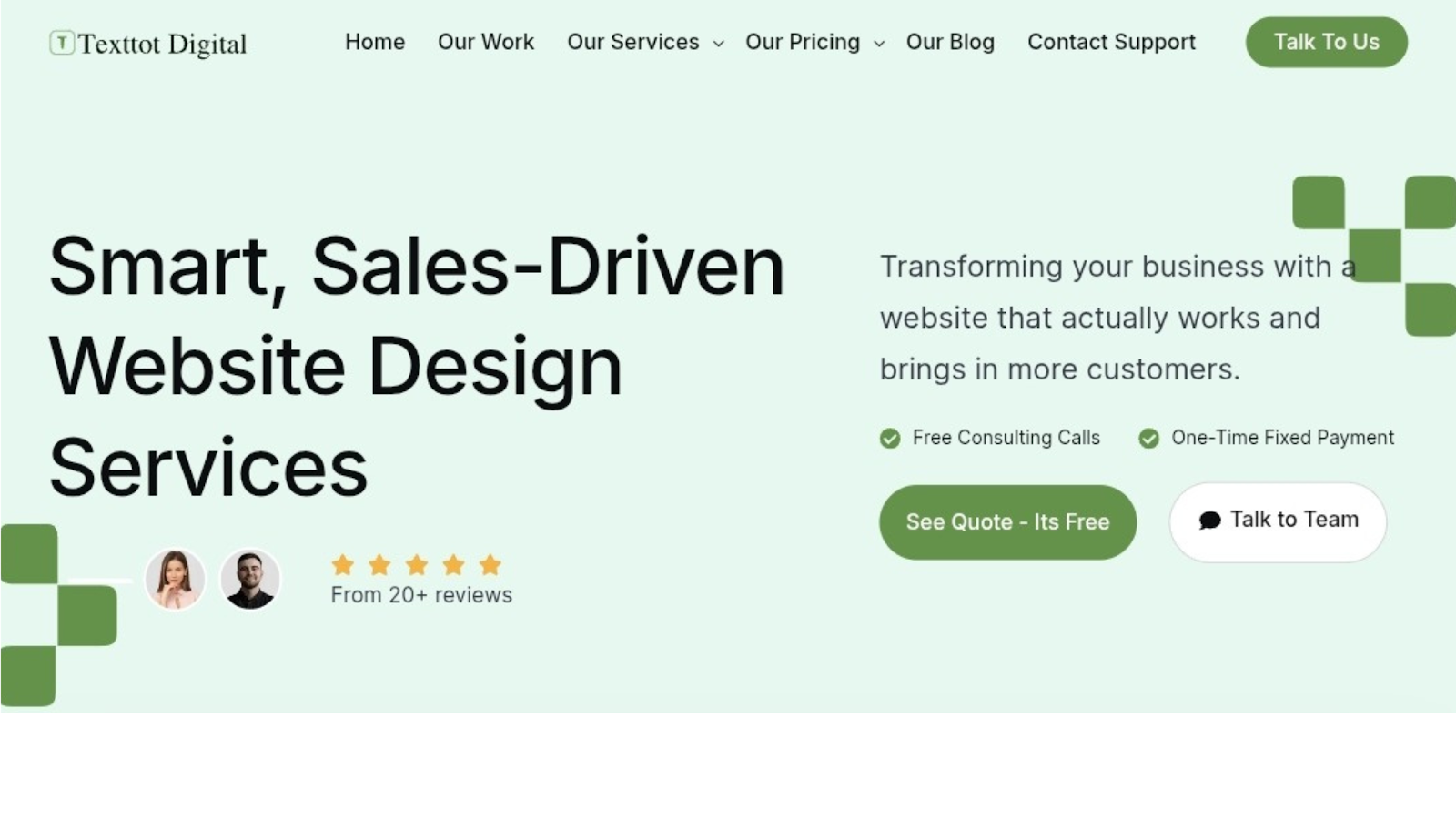
Texttot’s “Talk to Us”, “See Quote – It’s free” and “Talk to Team” buttons are prime examples of CTA optimization. They’re bold, easy to find, and positioned exactly where visitors need them.
SEO and Conversion Optimization

What’s the point of having a stunning online store website design if no one can find it? According to a BrightEdge study from 2019, 53% of all web traffic comes from organic search, meaning, if your e-commerce site isn’t optimized for search engines, you’re definitely missing out on a huge number of potential customers.
SEO is pretty much more than just ranking higher on Google, it’s about attracting the right customers. When your website appears in search results for relevant keywords, you get visitors who are actively looking for products like yours. That’s why e-commerce website design and SEO go hand-in-hand. A well-optimized store will bring in steady organic traffic, reduce reliance on paid ads, and lead to consistent sales growth.
Key E-commerce SEO Strategies
Long-tail keywords are very important and optimizing your product descriptions with them helps your products appear in highly specific search queries.
For instance, instead of just “running shoes,” a well-optimized page might target “best lightweight running shoes for marathon training.” These detailed keywords attract buyers who are ready to purchase rather than just browse.
Also, using schema markup for rich snippets enhances how your products appear in search results. Structured data allows Google to display key details like star ratings, prices, and stock availability, making your listings more attractive and clickable.
You should try improving your internal linking to keep visitors engaged. Linking to related products, category pages, and blog posts within your website helps guide customers deeper into your store, increasing their chances of finding something they want to buy.
Don’t forget that writing compelling meta titles and descriptions ensures your pages stand out in search results. A well-crafted title with relevant keywords, paired with an engaging description, encourages more clicks and drives valuable traffic to your site.
If you’re intentional about optimizing your site, get in touch with us at Texttot Digital. Let’s help you create the best ecommerce website design that ranks on search engines, so that potential buyers can easily find, explore, and purchase from your store.
High-Quality Visuals and Product Descriptions
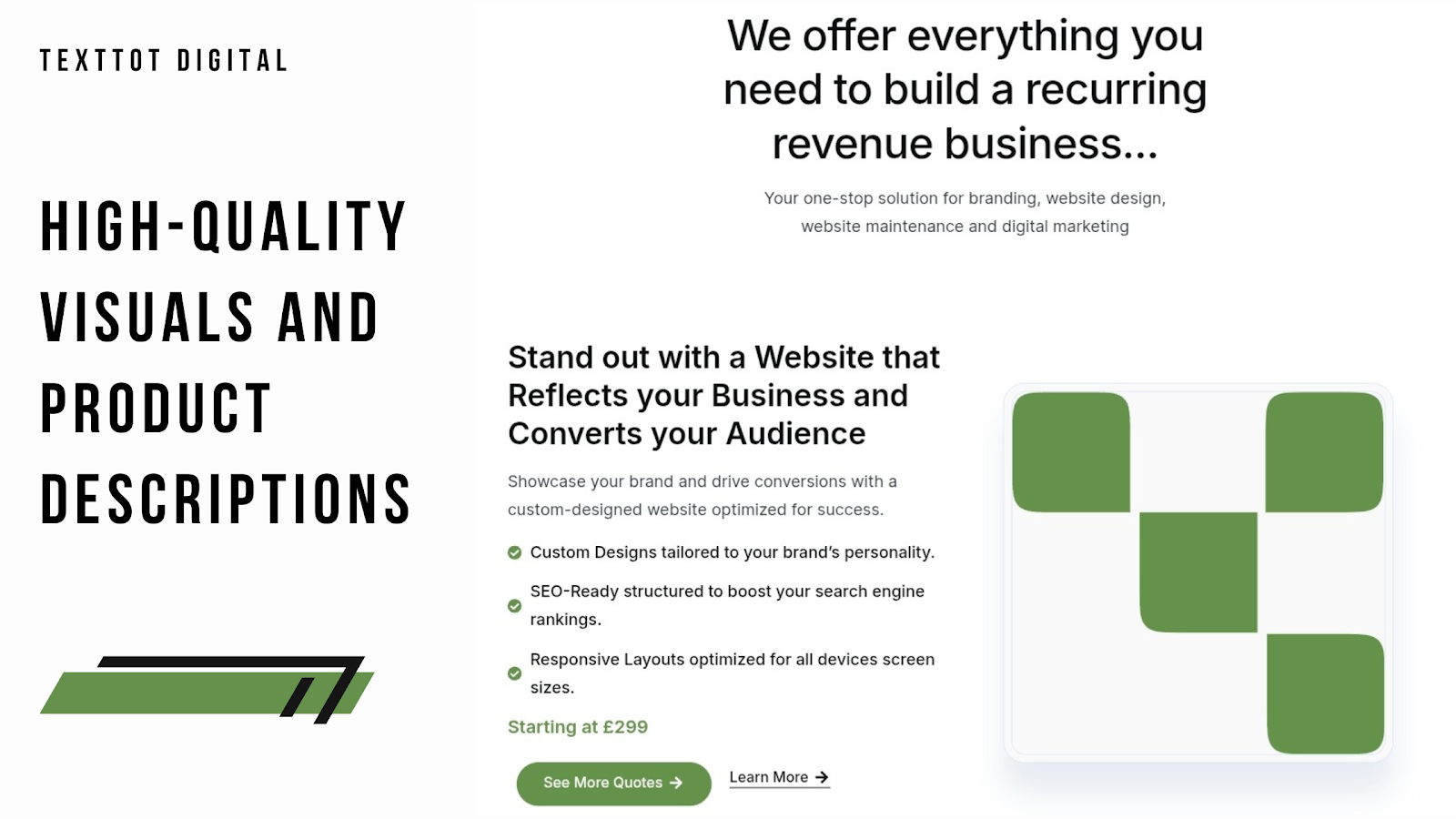
They say a picture is worth a thousand words, but in an ecommerce website design, it’s worth even more in sales. 75% of online shoppers rely on product images before making a purchase, which means blurry, low-quality photos can cost you conversions.
Your customers want to see every detail before they make purchases, and if your visuals don’t meet their expectations, they’ll think the same about your business and leave your site to a competitor.
But then, visuals alone aren’t enough. A well-written product description will also up your conversion rates by 78%, turning casual browsers into paying customers.
A compelling product description doesn’t just list features, it highlights benefits, solves problems, and creates an emotional connection with the buyer. Having just the right mix of high-quality visuals and persuasive copy can make your products irresistible.
How to Optimize Product Listings
Using high-resolution images with zoom-in capabilities allows customers to inspect the fine details of a product, just like they would in a physical store. A crisp, clear image builds trust and gives shoppers the confidence to buy. Grainy or poorly lit photos, on the other hand, make a product seem lower quality than it actually is.
Including multiple product angles and videos provides a complete view of what you’re selling. Customers want to see how a product looks from all sides, how it moves, and how it functions in real life. Live videos demonstrating a product in action can significantly boost engagement and sides.
Additionally, writing clear, benefit-driven product descriptions with keywords ensures your listings are both persuasive and SEO-friendly. Instead of simply listing features, focus on what the product does for the customer. Does it save time? Improve comfort? Enhance style? By addressing these points, you make the description more compelling. Integrating relevant keywords naturally also helps improve the visibility of your online store website design in search results.
Fast Load Speed and Performance Optimization
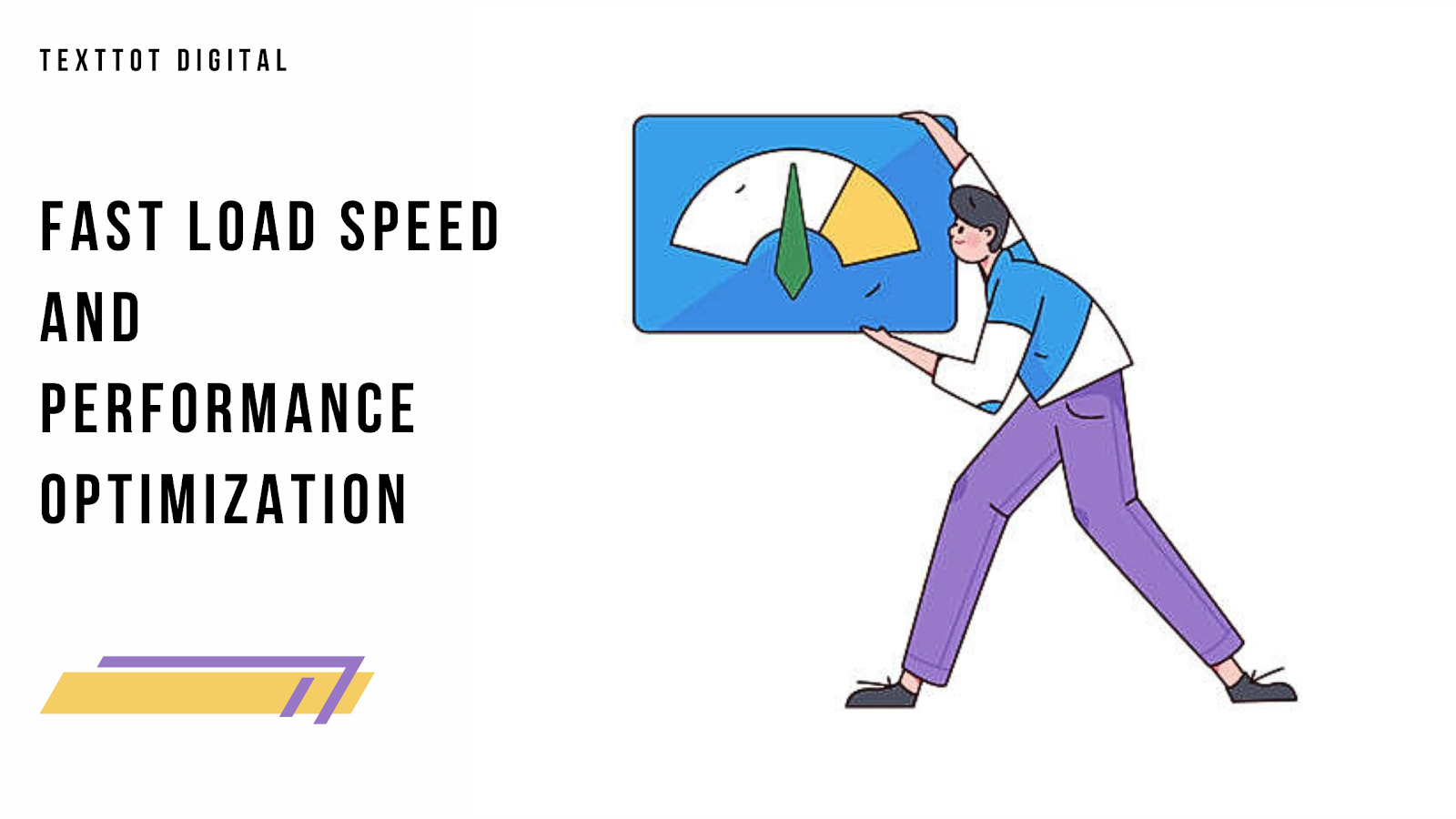
It can be frustrating when you walk into a store and the doors take forever to open, right? You see, that’s exactly how online shoppers feel when a website takes too long to load.
There are so many things business owners need to know about website speed, it is everything in ecommerce website design. If your site is slow, you’re not just annoying visitors but also losing sales.
Studies show that a one-second delay in page load time can reduce conversions by 20%. Although that might not seem like much at first, consider this sales maths: if your online store generates £10,000 per day, that’s a loss of £2000 per day and over £700,000 per year just because your site isn’t fast enough.
To make things more interesting, Google factors page speed into its ranking algorithm, meaning a slow website will hurt conversions and also hurt your search rankings. If your competitors have faster, better-optimized sites, they’ll appear higher in search results and attract more customers.
That’s why at Texttot Digital, we specialize in building the best ecommerce website design that loads quickly and performs flawlessly. A fast, smooth experience keeps visitors engaged, improves SEO, and ultimately leads to higher revenue. Why not schedule a free consultation with us today?
Speed Optimization Tips
To ensure faster load times on your website, start with image compression. Large, high-resolution images slow down your site, but using modern compression techniques ensures they look sharp while loading quickly.
Next, using a Content Delivery Network (CDN) distributes your website’s content across multiple servers worldwide so that no matter where your visitors are located, they enjoy faster load time. Instead of relying on a single server, a CDN delivers content from the nearest location, reducing latency and improving performance.
Furthermore, heavy code slows down loading speeds, so try to minimize unnecessary JavaScript and CSS files to streamline your website’s functionality. You can do this by removing redundant scripts, combining files, and deferring non-essential JavaScript.
Also, investing in a premium hosting solution ensures your store remains fast, stable, and capable of handling high traffic without slowdowns. Hosting services differ, some offer better speed, uptime, and support than others. So, it’s important to choose a reliable hosting provider for maintaining a fast, high-performing website.
Seamless Checkout Process

Do you know that almost 70% of shoppers abandon their carts because of a complicated checkout process? That means for every 10 potential customers, nearly 7 leave without buying, simply because the checkout experience is frustrating or confusing.
Customers expect a smooth, hassle-free checkout. If they encounter too many steps, unexpected fees, or limited payment options, they’ll abandon their cart and move on. That’s why a well-optimized ecommerce website design ensures that completing a purchase is quick, easy, and intuitive.
How to Improve Checkout Experience
One simple way to reduce checkout friction is by offering a guest checkout. While account creation is great for customer retention, forcing new users to sign up can be a deal-breaker. Many shoppers just want to buy and move on and guest checkout allows them to do exactly that, increasing the chances of a completed sale.
Providing multiple payment options also caters to different preferences. Some customers prefer credit or debit cards, while others rely on PayPal, Apple Pay, Google Pay, or even cryptocurrency. The more choices you offer, the more likely customers are to complete their purchases without hesitation.
Displaying transparent pricing upfront builds trust and prevents last-minute surprises. Unexpected taxes, shipping fees, or additional costs are among the top reasons for cart abandonment. When you clearly state the total cost, including shipping and discounts, you reassure customers and keep them moving toward checkout.
Another good way of guiding users through the checkout process is using progress indicators. When shoppers see a clear step-by-step breakdown like “Shipping Info → Payment Details → Review & Confirm”, they feel more in control while a confusing or never-ending checkout flow, on the other hand, can make them give up halfway.
Trust Signals and Security Features

See it from this angle–would you enter your credit card details on a website that looks sketchy and untrustworthy? Probably not, and neither would your customers. 80% of shoppers avoid websites that lack trust signals, meaning if your e-commerce site doesn’t feel secure and credible, you’ll lose potential sales before they even begin.
Trust is everything in ecommerce website design. Customers need reassurance that their personal and payment information is safe. They also want proof that other shoppers have had positive experiences with your store. And without these elements, hesitation comes in, and they’ll take their money elsewhere.
Essential Trust-Building Elements
The most important step to ensuring trust and security is having an SSL certificate for secure transactions. SSL (Secure Sockets Layer) encrypts customer data, protecting it from cyber threats. Websites with SSL display a padlock icon in the address bar, signalling to visitors that their information is secure. Without it, Google may even flag your site as “Not Secure,” which instantly drives potential customers away.
Not just that alone, displaying customer reviews and testimonials adds social proof. When new visitors see positive feedback from real customers, they’re more likely to trust your brand. Reviews provide reassurance that your products are high quality and that your business delivers on its promises.
Adding trust badges like McAfee Secure, Norton, and PayPal Verified instantly signals security. These badges act as a visual confirmation that your site is protected against fraud and that transactions are handled safely. Research shows that trust badges can increase conversions by up to 42%, simply by reducing doubt in shoppers’ minds.
To go further, showing real-time sales notifications creates urgency and builds trust simultaneously. When visitors see messages like “John from New York just purchased this item,” it reassures them that people are actively buying from your store. This increases confidence and also encourages quicker purchasing decisions.
Personalization and AI-Powered Features
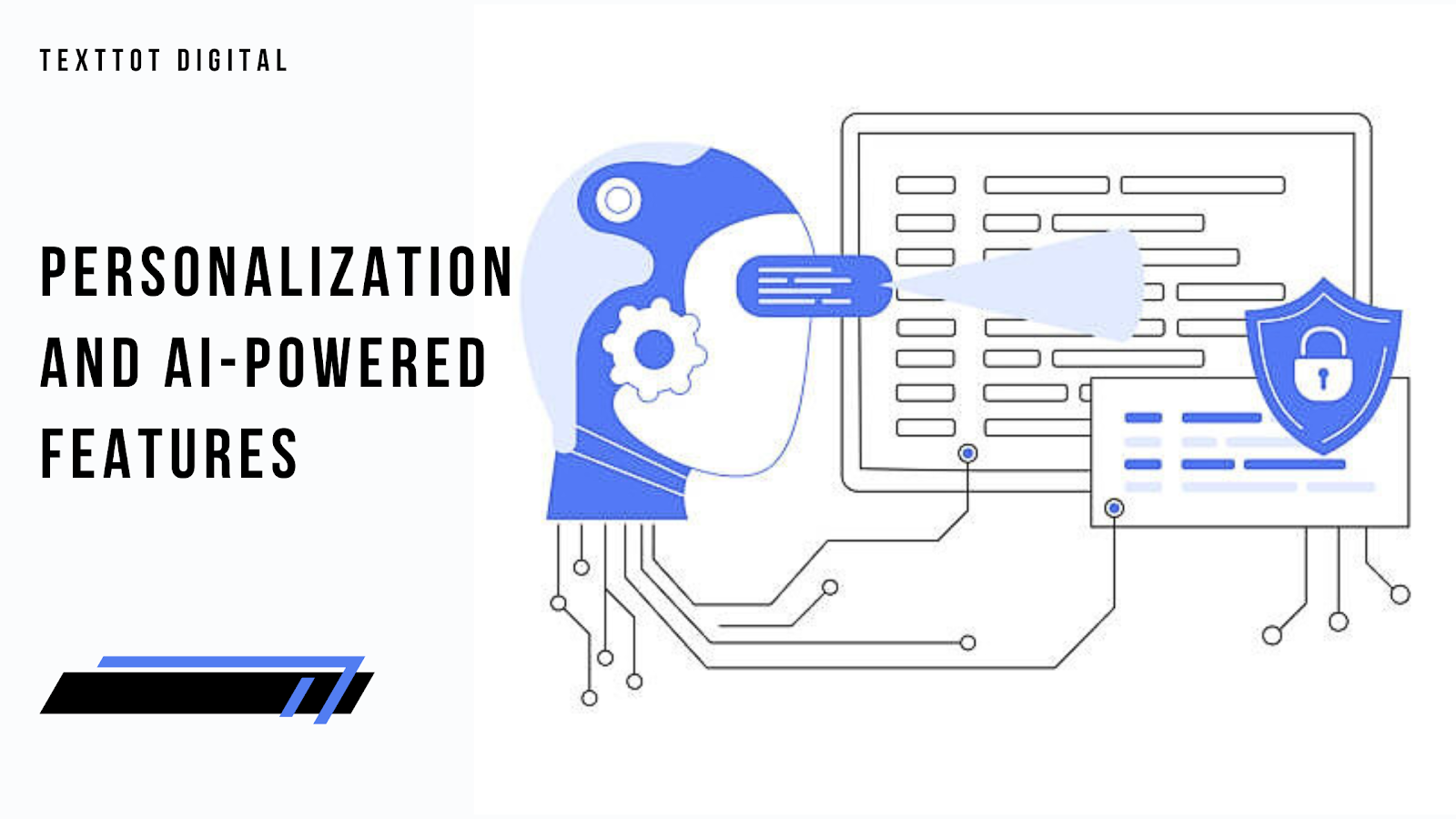
When you visit an online store and feel like it just knows what you want? That’s personalization at work. 91% of consumers prefer brands that provide personalized recommendations, and for good reason, when shoppers see products that match their interests, they’re far more likely to make a purchase.
Personalization makes shopping effortless for your customers. Instead of sifting through hundreds of products, they get tailored suggestions based on their browsing history, preferences, and past purchases. This improves user experience and boosts conversions.
How to Implement Personalization
First and foremost, using AI-driven product recommendations ensures customers see the most relevant items. Whether it’s a “Recommended for You” section on the homepage or “Customers Also Bought” suggestions on product pages, AI helps deliver highly targeted recommendations that increase order value.
Another point is offering personalized email marketing based on user behaviour; it keeps customers engaged even after they leave your site. Sending tailored emails with product recommendations, abandoned cart reminders, or special discounts based on past purchases can significantly improve customer retention and sales.
Some advanced web features you can implement in your ecommerce website design are chatbots for instant customer support. Chatbots add a personal touch while providing real-time assistance. AI-powered chatbots can answer questions, suggest products, and even handle basic support issues, improving customer satisfaction and reducing bounce rates.
A good example of how personalization drives engagement is Netflix recommendations. Just like Netflix curates content based on viewing history, e-commerce sites can use AI to suggest products that align with individual shopping habits, thereby leading to higher sales and happier customers.
Conclusion
A well-designed e-commerce website creates a seamless shopping experience that turns visitors into loyal customers. From user-friendly navigation to mobile optimization, fast load speeds, and strong CTAs, every design element plays a role in driving sales and boosting conversions.
In today’s competitive digital marketplace, trust signals, AI-powered personalization, and SEO best practices are now very essential. By integrating these elements into your ecommerce website design, you’re improving your site’s aesthetics and building a high-performing lead-generation machine.
If your store isn’t delivering the sales you want, now is the time to take action. Let’s create a high-performing, sales-driven online store that keeps customers coming back. Reach out to us at Texttot Digital, let’s build your e-commerce store today!